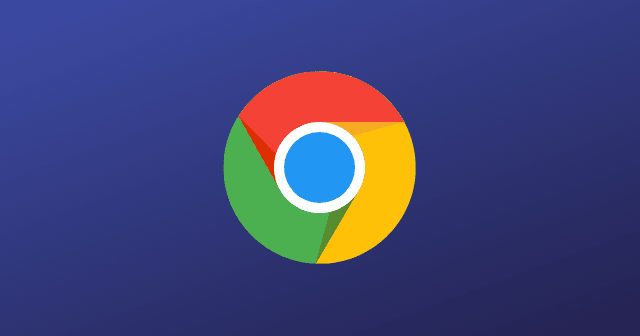As noted by a Reddit leaker, Google Chrome is testing a new note-adding feature in the Chrome Canary version, which works similarly to Edge’s PDF note-taking support. Once live, this new feature will let users add a note to a selected text/image on a webpage or the bookmarked page in Chrome.
Note Taking in Chrome Browser
For a long, Chrome users have been forced to rely on third-party extensions like Pockets, Evernote, Note Anywhere, Chrome Notes, or Page Notes for adding notes to a particular webpage or something within it. Observing this need, people at Chrome are working on adding a native note-taking feature soon. We’ve already seen a leak of such a feature early this year, resembling Microsoft Edge’s PDF note-adding feature. Now, Chrome confirms this by adding the new note-taking feature in its Canary version, where it’s working just as expected. As Redditor Leopeva64-2, users can click and drag the cursor to select the on-screen text, right-click to open the context menu and select the new ‘Add a note‘ option.
For images, you can directly right-click to see the Add a note option in the context menu, and the same goes for URLs. Users can also add notes to the saved web pages (bookmarks) too. The Chromium Gerrit also mentioned that you should see a side panel of all your saved notes. This should be showing up automatically when you visit a web address where you created notes earlier. Also, you can edit or delete the notes added accordingly whenever you want. Although, the edit functionality is currently not working. This new addition would be more helpful to power users, like designers or developers who often rely on third-party tools to add something for their own reference. And with Chrome’s auto-sync feature, these notes can be accessed on several devices too.