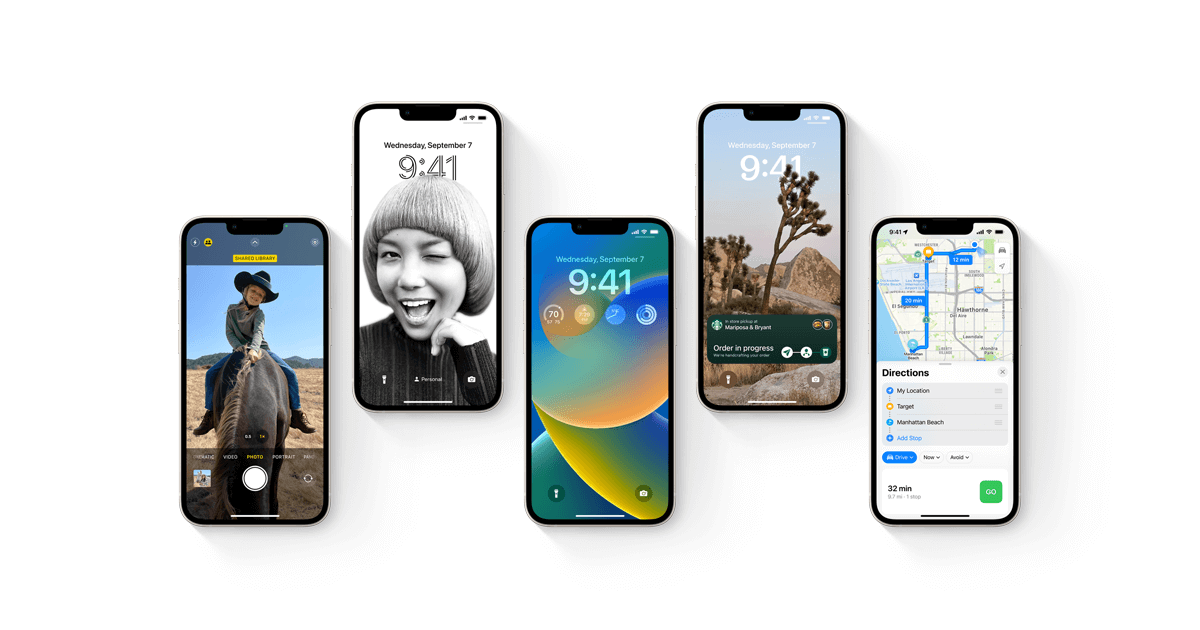Apps participating in Google widgets for iPhone lock screen include Maps, Gmail, Chrome, Drive, Search, Google News, and YouTube. Users can make a quick search with voice or typing, find music playing, or navigate through roads right from the iOS 16 Lock Screen.
Google Widgets for iOS 16 Lock Screen
While Google has a bunch of apps that make our life easier, the company is trying to make them more accessible to us to make it easy for us. In this pursuit, Google announced a bunch of widgets coming for the iOS 16 Lock Screen, where Apple added the ability to perform quick actions. Now, as they’re available to everyone with an iPhone and iOS 16 running on it, here’s what you can do. Starting with the overall layout, users can set up different layouts for different times of the day. You can choose one for work and one for personal use and switch between them easily. Further, there’s a Search widget to let you make a quick search for anything – right from the Lock Screen, using voice or typing. A Chrome browser widget too serves the same purpose, while users can get into incognito mode too easily. Also, there’s a Google Lens widget to scan things instantly or perform quick translations on the go. And then there’s the Drive widget for you to access suggested files and folders, or even work on a project from your computer remotely. The best widget of all, as I see, is from Google Maps – where you can check real-time traffic updates and know about estimated travel times from home and work. You can also navigate to shops, restaurants, hotels, and others. There’s also a Gmail widget to check the latest messages in your inbox and how many emails have arrived for each inbox category. And lastly, there’s a YouTube widget to watch Shorts and new videos and even search for a video right from the lock screen widget! There’s even a widget for YouTube Music, too, letting you access your favorite music, song, or artist with just one tap. And there’s a Google News widget to keep you updated with real-time headlines and daily news.