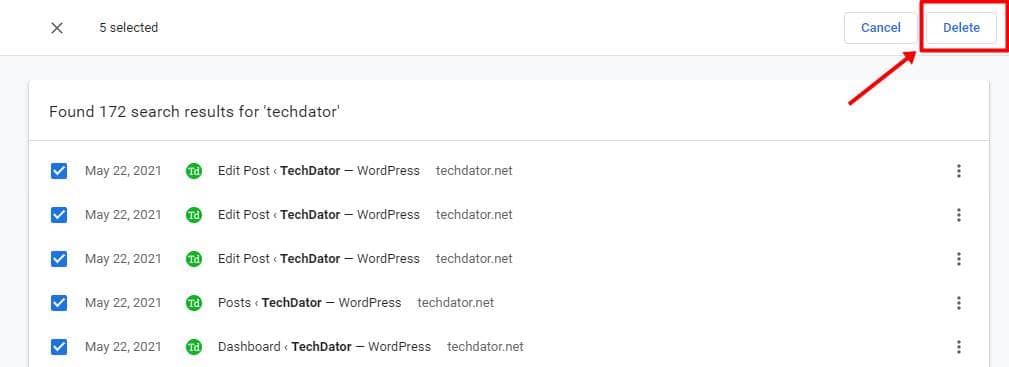As you like, this can be done as Google gives options like from days to weeks and months. But, keeping the history intact can sometimes be helpful to retrieve your earlier works and their timestamps. But at the same time, deleting specific website records is also important to remain safe. And here’s a way to do it;
Steps to Remove a Specific Site’s History in Google Chrome
That’s it. Now you’ll see all the URL records of that specific website removed from the history, thus leaving no trace and being safe.