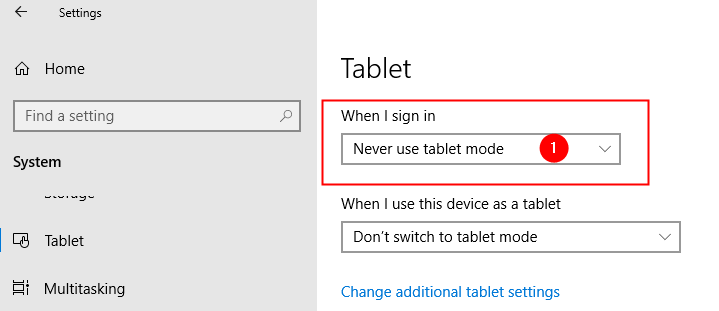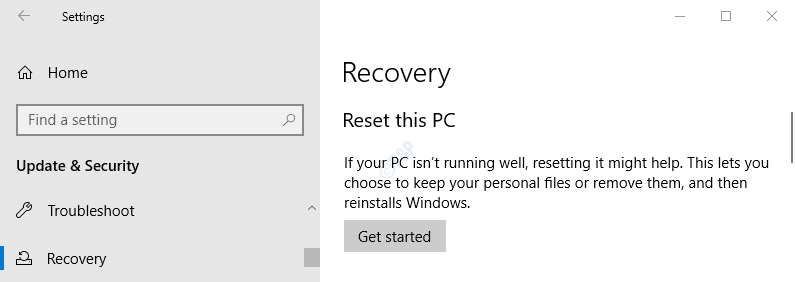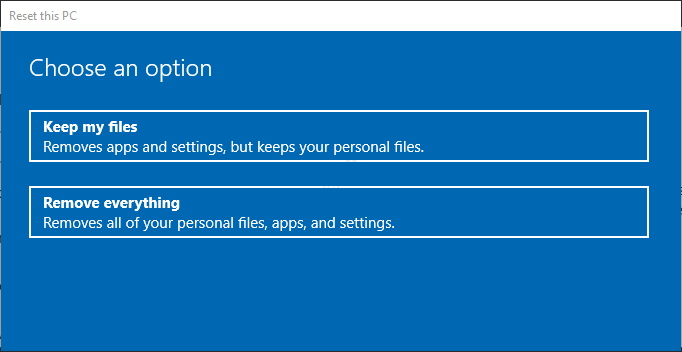Many Windows 10 users recently face a problem regarding Blank White Desktop Shortcut Icons. It may be caused by icon cache and system file corruption. So to cover this up, we offered a list of fixes that you can apply to solve this issue.
List of Best Method to Fix Blank Icons in Windows 10 Desktop
It will still open your program, but it looks glitching and irritate users, so go through these below methods one by one and see which method works for you.
List of Best Method to Fix Blank Icons in Windows 10 Desktop1. Delete the Icon Cache2. Reinstall Apps3. Manually Change the Icons4. Repair Windows Image Using DISM5. Disable Tablet Mode6. Reset WindowsFrom Editor’s Desk
1. Delete the Icon Cache
One of the main reasons why this is happening in the icon cache. by removing the icon cache, there is a higher chance to fix this.
2. Reinstall Apps
Sometimes the problem is not the Windows OS; the problem is with the app. Like sometimes, it is not updated correctly or because of corrupt files. You can quickly resolve it by uninstalling the app, restart the PC and then reinstall it. It is a pretty simple fix and works for some users using the latest windows 10. You can directly search that app on google and download it from the primary source instead of the windows store. Because sometimes, it didn’t download the app correctly and take too much time while downloading from the windows store.
3. Manually Change the Icons
NOTE: This method is time-consuming if you have several icons. So you can go for less time taking methods first and then go for this one.
4. Repair Windows Image Using DISM
DSIM Commands are useful to repair windows image and fix the system files. For your convenience, you can try this method too.
5. Disable Tablet Mode
According to many forums, users said that this method helps users to fix this issue. Just take a look.
6. Reset Windows
If the above methods are not working for you, then can try resetting your computer PC. If you have fewer files and programs on your computer you can try this one.
From Editor’s Desk
I hope you get a solution from one of the above methods. White icons in windows 10 are a common problem, so you do not need to worry about it. It is not related to any data loss and causing system damages. If you have another method to solve this issue, you can submit it to us to help many users. In the next update, we will add another method that helps users to resolve this issue.
![]()
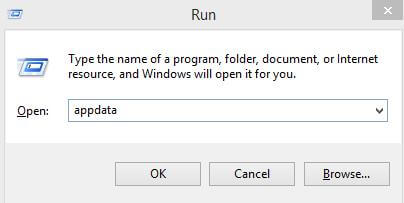
![]()
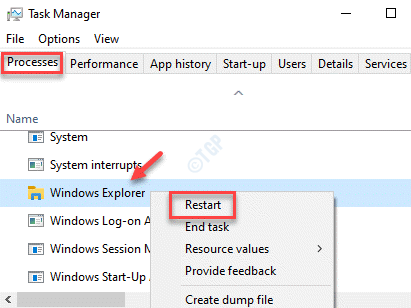
![]()
![]()