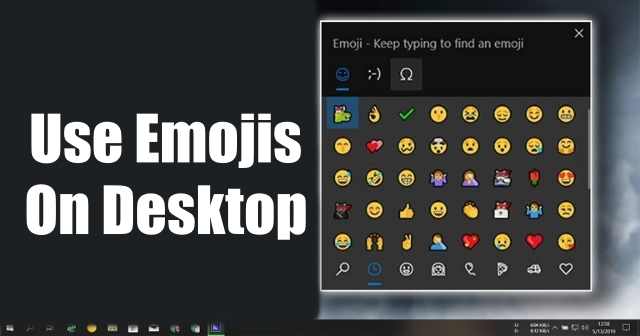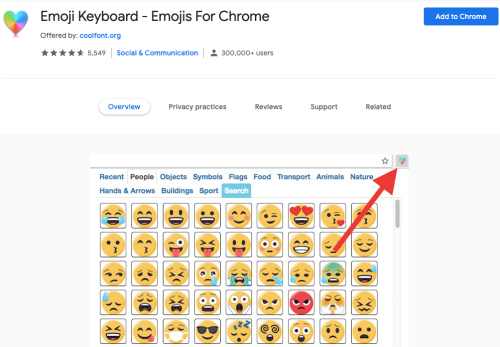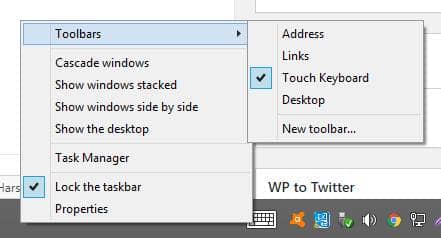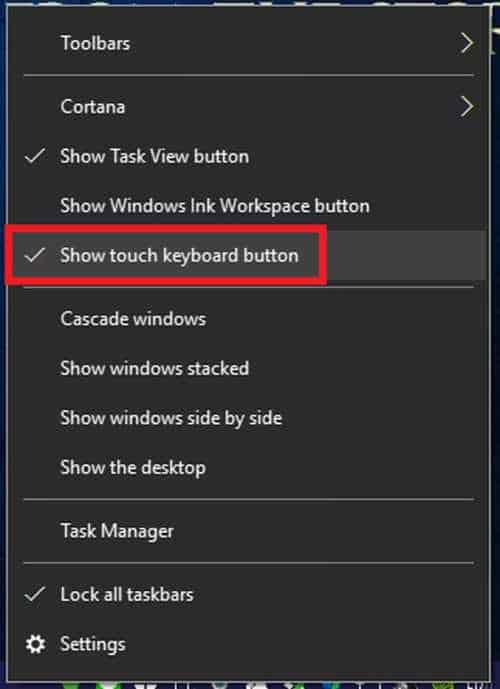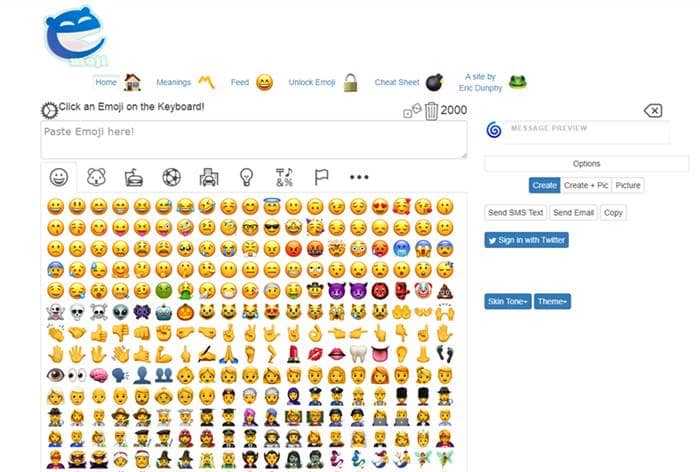However, using emojis on mobile devices is easy, but using them on the desktop is a little bit hard. So, what can you do if you are using a PC and want to use Emojis? Slowly, PCs are also getting updated with mobile features and there are few ways to use emojis on PC. On Windows 10 there is an emoji keyboard, which can be used while communicating with others. Let us check out how to get emojis on your Desktop. Also Read- Best Emoji Apps For Android
List of Best Ways to Get Emojis on Windows Computer PC
Below we have explained a few of the methods by which you can get emojis on a Windows desktop PC. You can pick any method according to your need.
List of Best Ways to Get Emojis on Windows Computer PCMethod 1: Install Emoji Keyboard Chrome PluginMethod 2: Use Touch Keyboard on Windows 8 & 10Method 3: Use Emojis Website and Copy Paste
Method 1: Install Emoji Keyboard Chrome Plugin
If you are using Google Chrome, then you can install the Emoji Keyboard plugin and use emojis on your PC.
Method 2: Use Touch Keyboard on Windows 8 & 10
If you are using Windows 8 or 10 PC then follow the given steps and use Touch Keyboard to use emojis on PC.
Method 3: Use Emojis Website and Copy Paste
Here, we have provided two websites of emojis from where you can copy and paste the emojis in your messages. Check out the sites and use them on your PC’s browser. So, these are some of the ways to use emojis on a desktop. If you know any other way, then do share it with us by commenting in the comment section below.